Navigating the intricate world of modern electric vehicle (EV) can sometimes feel like deciphering a complex puzzle, especially regarding cutting-edge electric vehicles such as the Volkswagen (VW) ID range.
VW ID vehicle range no doubt stands out as a beacon of innovation and efficiency. However, like any pioneering technology, it has its unique challenges.
This article delves into the common issues faced by owners of VW ID vehicles, offering insights and practical advice to ensure a smooth driving experience.
To identify and troubleshoot common VW ID vehicle issues, regularly check software updates, maintain battery health, monitor charging systems, ensure proper tire maintenance, don’t ignore electrical issues and seek professional assistance for complex problems. Regular maintenance is key to smooth performance. of any VW ID vehicle.
- Software Issues with VW ID Vehicles
- Battery Issues with VW ID Vehicles
- Charging Issue with VW ID Vehicles
- Tire Issues with VW ID Vehicles
- Electrical Issues with VW ID Vehicles
- Navigating Infotainment and Connectivity Features in VW ID Vehicles
- System Diagnostics with VW ID Vehicles
- Professional Care and When to Seek Help for VW ID Vehicles
- Sources

Here, we’ll explore the nuances of troubleshooting without delving into overly technical jargon, making the journey of maintaining your electric vehicle enlightening and accessible.
Related:
- Exploring the VW ID Range: A Comprehensive Guide to Volkswagen’s Electric Vehicles
- Maximizing Battery Life in Your VW ID (Maintenance and Care Tips)
Software Issues with VW ID Vehicles

Software updates are pivotal in maintaining optimal performance and efficiency in electric vehicles, particularly the VW ID range. These updates refine driving dynamics, improve efficiencies, enhance safety features and user interface experiences.
As with any complex system, software errors or glitches can occasionally occur in the VW ID range of electric vehicles. Staying abreast of the latest software versions is crucial for VW ID owners without which you will constantly find annoying issues especially while VW ID range is not fully matured yet. These errors might manifest in various ways, and they can impact different aspects of the vehicle’s functionalities.
Some common software-related issues that VW ID vehicles might experience include:
- Infotainment System Glitches: This could involve freezing screens, unresponsive touch controls, or issues with connectivity to smartphones or other devices.
- Navigation Errors: Inaccurate map data, routing issues, or problems with GPS functionality can occur, affecting the navigation system’s reliability.
- Charging or Battery Management Errors: Occasional software-related glitches might impact charging processes or battery management systems, leading to issues with charging speeds, range estimations, or battery health monitoring.
- Driver-Assist Systems Issues: Software errors might affect the proper functioning of driver-assist features like adaptive cruise control, lane-keeping assist, or parking assistance systems.
- Error Messages: Various error messages displayed on the dashboard or infotainment screen could indicate software-related issues with different vehicle systems.
Given the importance of software updates within VW ID range lets find out how you can update the VW ID vehicle software.
Software updates can usually be done via the vehicle’s infotainment system connect Over The Air (OTA) or through a visit to an authorized dealer.
Minor Software Updates via OTA for VW ID Vehicles
Since the automotive industry is rapidly evolving, manufacturers like Volkswagen increasingly rely on Over The Air (OTA) updates to deliver minor improvements such as features tweaks and improvements to their vehicles without requiring physical visits to service centers.
All VW ID vehicles are internally connected to the internet, OTA updates are possible as and when updates become available.
Below image is an example of VW ID.4 1st edition minor software update ready to be conducted via OTA. The pop up allows the driver to either update the software immediately or defer it to be installed later.

Below image is an example of VW ID.4 1st edition minor software update completed via OTA. The Software update complete message with a green tick confirms that the update was successful.
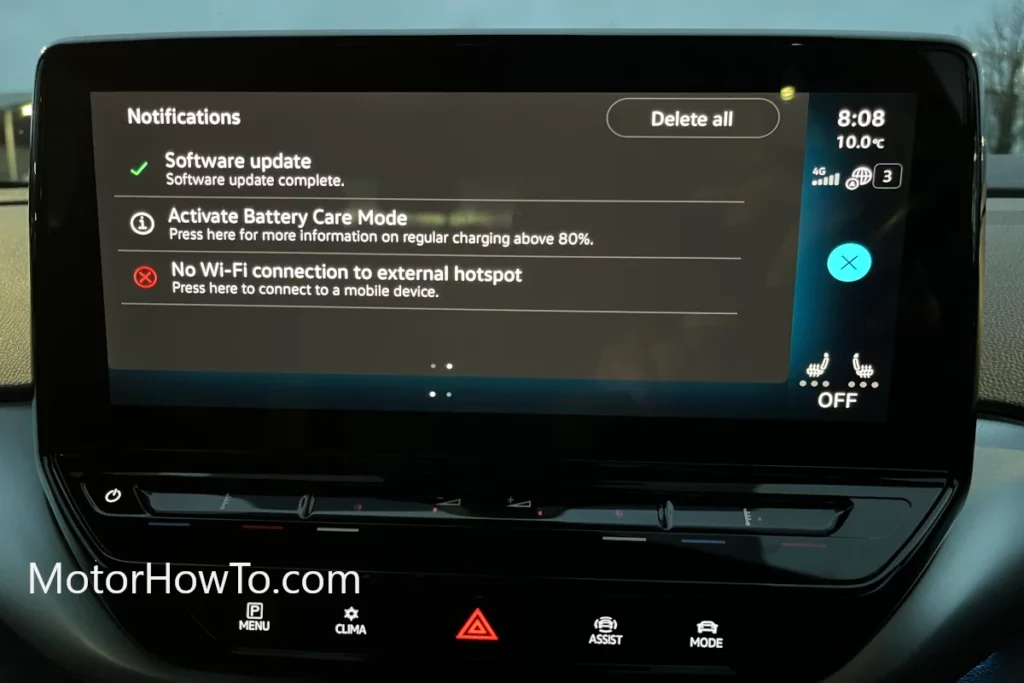
Major Software Updates for VW ID Vehicles
Major software updates for VW ID vehicles could include significant enhancements or new features.
These types of updates are usually done by an authorised dealer, require specialised equipment and are covered by VW Warranty.
Major software upgrades can take 3-4 working days so make sure you book your VW ID vehicle well in advance with your dealer.
Specific details about each major update for VW ID vehicles might vary, and it’s recommended to refer to official VW communications or release notes for precise information on each update.
Below information is an example of VW ID.4 1st edition (v2.1) before a major software update was conducted by an authorized dealer:
| System Information | Specific Details / Version |
|---|---|
| Device part number | 10A035820E |
| Hardware | H20 |
| Software | 0792 |
| Display unit/control panel hardware | H47 |
| Display unit/control panel software | 3078 |
| Navigation database | 23.9 |
| Media Codec |
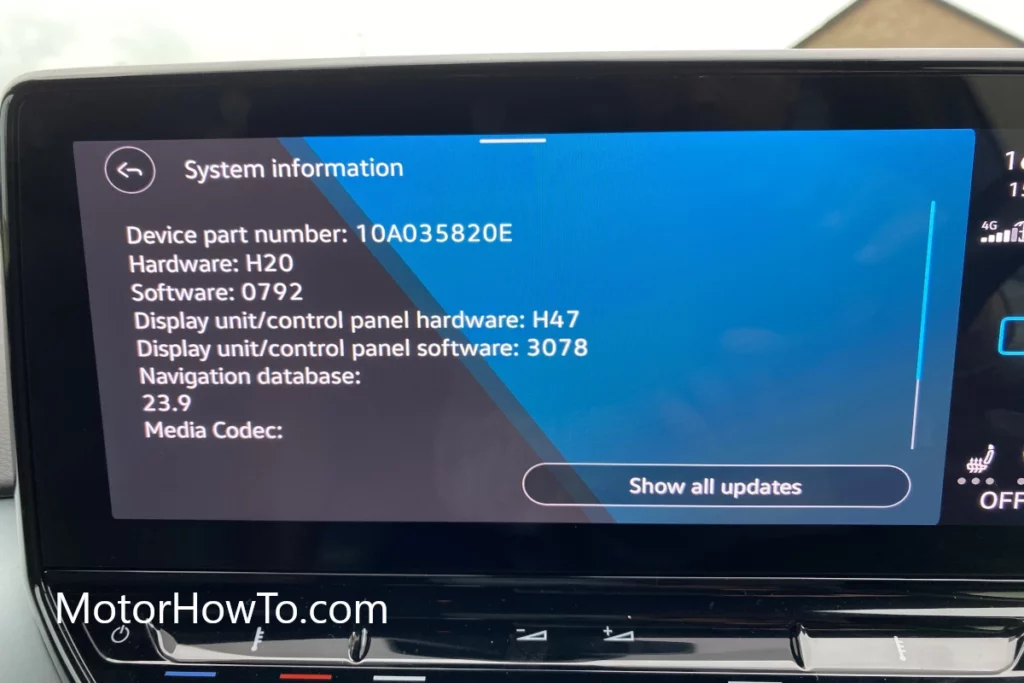
Below information is an example of VW ID.4 1st edition after major software update was conducted by an authorized dealer:
| System Information | Specific Details / Version |
|---|---|
| Device part number | 10A035820J |
| Hardware | H20 |
| Software | 0561 |
| Display unit/control panel hardware | H47 |
| Display unit/control panel software | 3080 |
| Navigation database | 23.11 |
| Media Codec | 3.1.4 |
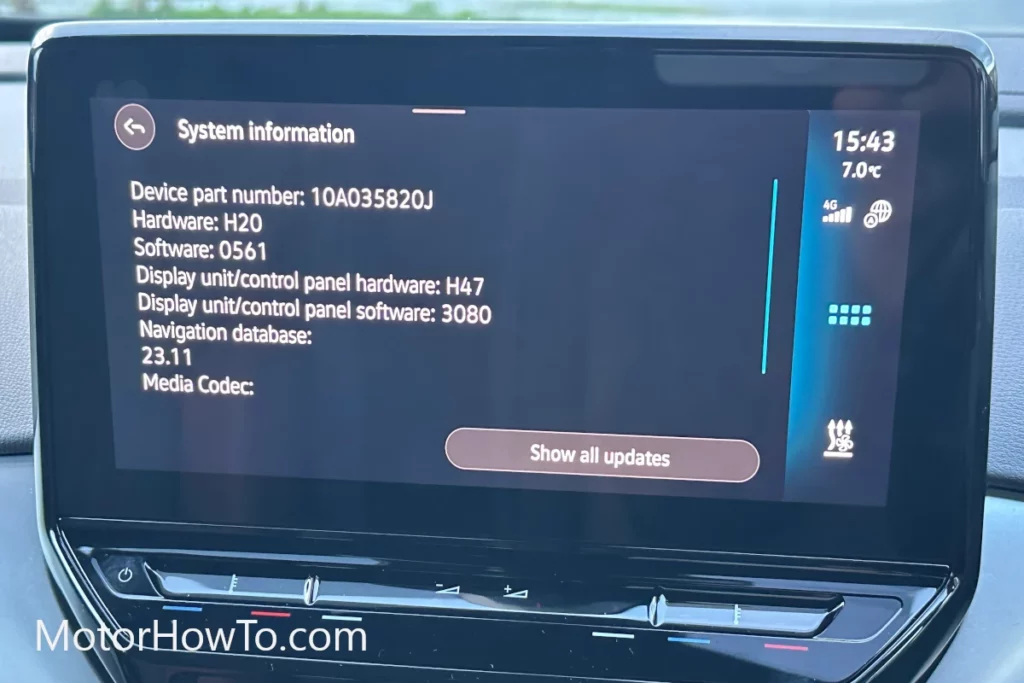
Post software upgrades majority of the issues will disappear and you your drive will feel more refined.
Battery Issues with VW ID Vehicles
Maintaining the battery health of a VW ID vehicle is crucial for ensuring its longevity and performance. The battery is the heart of any electric vehicle, and in the VW ID range, it plays a central role in delivering power, efficiency, and reliability.
Proper care and understanding of the battery system and efficient charging practices can significantly enhance the vehicle’s overall functionality and lifespan.
To achieve this, owners need to be aware of several key factors, driver behaviours and solutions:
Suboptimal Charging Habits
Avoid regularly charging the battery to 100% and try to keep battery charge between 20% and 80%, this will prolong battery life.
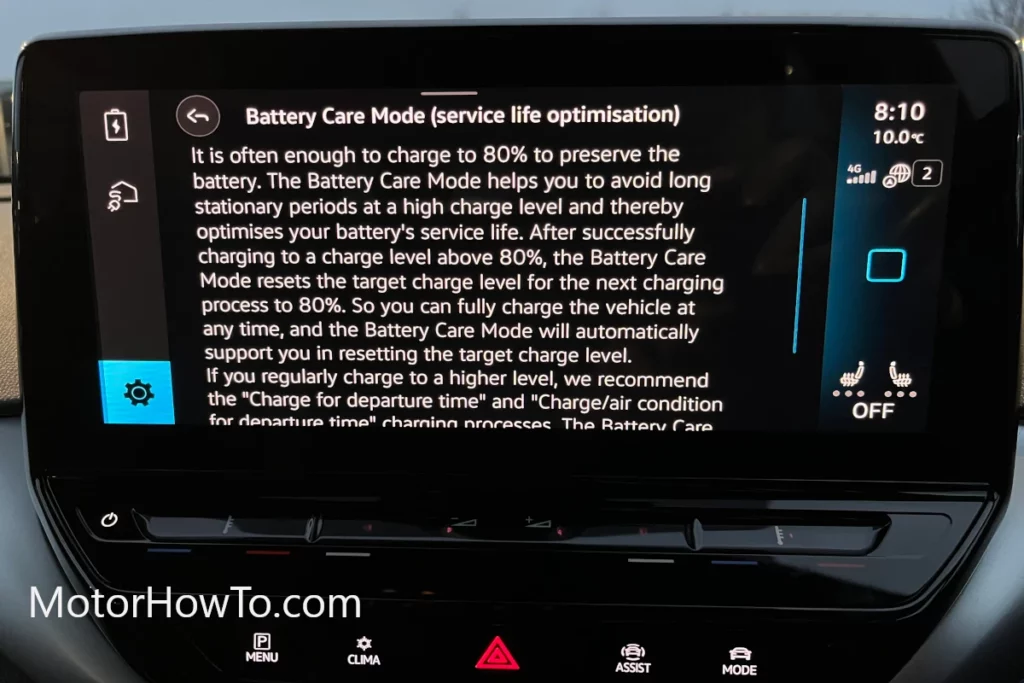
VW ID Vehicles recommend to activate “Battery Care Mode” which helps with the battery longevity and service life optimisation.
The Battery Care Mode also helps avoid long stationary periods at a high charge level and thereby optimize battery service life.
After successfully charging to a charge level above 80% in those rare occasions, as it is not advisable to charge above 80%, The Battery Care Mode resets the target charge level for the next charging process to 80%.
This means you can fully charge the vehicle at any time, and the Battery Care Mode will automatically reset to the target charge level.
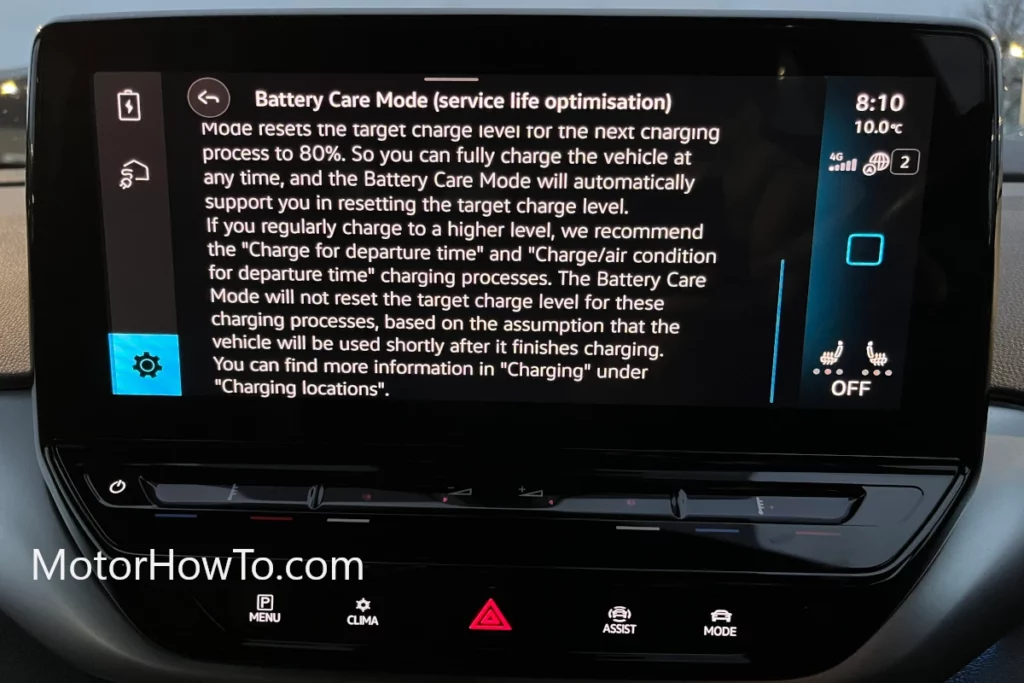
If you regularly charge to a higher level, VW recommends the “Charge for departure time” and “Charge/air condition for departure time” charging process.
The Battery Care Mode will not reset the target charge level for these charging processes, based on the assumption that the vehicle will be used shortly after it finishes charging.
Managing the above VW ID vehicle charging habits will avoid any battery problems in the long run enabling you to enjoy service free drives.
Frequently Dropping to Low Battery

You will notice your VW ID vehicle drops to low battery faster than ever before. This is the sign of some of the cells in your cars battery pack have been damaged and will need replacement.
- Reduced Range: The lower the battery charge, the shorter the remaining driving range. VW ID vehicles typically display conservative estimates when the battery charge is low to ensure drivers don’t get stranded.
- Limited Reserves: Running the battery too low could potentially limit your ability to reach a charging station or a safe location.
- Reduced Performance: In some cases, when the battery charge is critically low, the vehicle might limit performance to preserve the remaining charge.
- Potential Shutdown: Extremely low battery levels might trigger an automatic shutdown to prevent damage to the battery or complete discharge, leading to a loss of power.
All VW ID vehicles come with a 7/8 year battery warranty so bring you car for a battery inspection as soon as possible to get the damaged cells replaced.
Adverse and Extreme Temperatures:
Protect the battery from adverse and extreme temperatures, as heat and cold can affect its performance and longevity.
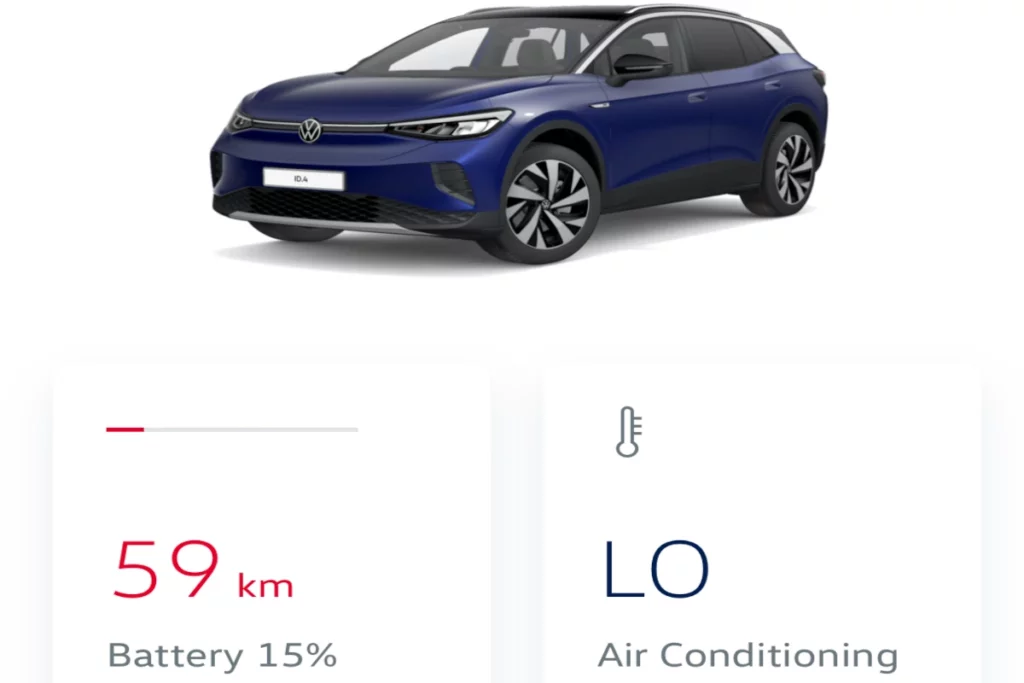
Extreme temperatures, whether hot or cold, can significantly impact VW ID electric vehicle (EV) batteries and lead to various problems:
Cold Temperatures (Below Freezing):

- Reduced Range: Cold weather can decrease an VW ID vehicle’s driving range due to increased battery resistance. The battery has to work harder to maintain its optimal operating temperature, leading to reduced efficiency.
- Slower Charging: Charging an VW ID vehicle in extremely cold conditions can take longer as the battery’s ability to accept a charge diminishes. Some chargers might also slow down to protect the battery.
- Battery Degradation: Frequent exposure to very low temperatures over time can contribute to faster degradation of the battery, reducing its overall capacity.
- Performance Impact: Extreme cold can affect an VW ID vehicle’s overall performance, including slower acceleration and reduced power output.
Hot Temperatures (Above Optimal Range):
- Reduced Battery Life: Prolonged exposure to high temperatures can accelerate battery degradation, shortening its lifespan.
- Decreased Range: High temperatures can cause the battery to degrade faster, leading to a reduction in the overall driving range of the VW ID vehicle.
- Charging Challenges: Heat can also affect the efficiency of charging, potentially causing the battery to take longer to charge or reducing its maximum charge capacity.
- Safety Concerns: Extreme heat can pose safety risks, including thermal runaway or battery overheating, although VW ID vehicle’s have built-in safety measures to mitigate these risks.
Solutions and Mitigation:
- Preconditioning: Some VW ID vehicle’s offer pre-conditioning features that allow you to warm up or cool down the battery while the vehicle is plugged in, optimizing its performance in extreme temperatures.
- Garaging and Shade: Parking the VW ID vehicle in a garage or shaded area can help moderate temperatures and reduce the impact of extreme weather conditions.
- Optimal Charging Practices: Follow manufacturer recommendations for charging in extreme temperatures, such as avoiding rapid charging in high temperatures.
- Software Updates: Manufacturers often release software updates to manage battery temperature more effectively, improving performance and longevity in adverse conditions.
Proper care, adherence to manufacturer guidelines, and an understanding of how temperature affects VW ID vehicle batteries are essential for maximizing the efficiency, range, and lifespan of electric vehicle batteries in extreme weather conditions.
Balancing Fast and Slow Charging
Balancing fast and slow charging for your VW ID electric vehicle can optimize both the charging speed and battery longevity.
Here’s how you can manage both:
Fast Charging:

- When to Use: Fast charging, such as DC fast chargers, is suitable for quick top-ups on the go or when you need a faster charge to continue your journey.
- Benefits: It provides a rapid increase in charge, allowing you to add significant mileage in a short time, making it ideal for long trips or emergencies.
- Considerations: Fast charging generates more heat, which can impact battery life if used too frequently. It’s best used strategically rather than as the primary charging method.
Slow Charging:

- When to Use: Slow or Level 1/Level 2 charging is perfect for overnight charging at home or during long periods of parking, such as at work.
- Benefits: Slower charging rates generate less heat and stress on the battery, promoting better long-term health and longevity for the battery.
- Considerations: It’s a more gentle way of charging, which helps maintain the battery’s overall health but might not be as convenient when you need a quick charge.
Balancing Strategy:
- Prefer Slow Charging at Home: Whenever possible, aim to charge your VW ID at a slow rate overnight or during extended periods of parking at home. This allows for a gentler charging process and promotes battery health.
- Strategic Fast Charging: Use fast charging strategically for quick top-ups on long trips or when you need a faster charge to continue your journey. Avoid relying solely on fast charging for daily recharges.
- Battery Management: Check if your vehicle has any built-in battery management features that optimize charging based on your usage patterns. Some EVs offer options to limit fast charging to certain percentages for better battery care.
Regular Battery Inspections
For the VW ID series electric vehicles, routine battery inspections are not typically required as part of regular maintenance. However, keeping an eye on your vehicle’s battery health and overall performance is still important.
Here’s what you can consider:
Self-Monitoring:
- Dashboard Indicators: Pay attention to any warning lights or messages related to the battery system that might appear on the dashboard.
- Battery Health on Display: Some EVs provide information about battery health and state of charge on the infotainment system. Monitor these periodically.
- Range Estimation: Keep an eye on the estimated range displayed on the dashboard. Noticeable decreases in range might indicate potential battery issues.
Scheduled Maintenance:
- Follow Manufacturer Recommendations: Adhere to the manufacturer’s suggested maintenance schedule outlined in the owner’s manual. It typically includes regular check-ups and services.
- Annual Maintenance Checks: While specific battery inspections might not be listed, regular annual maintenance checks at a certified VW service center can ensure overall vehicle health.
Service Center Visits:
- Scheduled Services: During routine maintenance visits, VW technicians will perform general diagnostics that could flag any potential battery-related issues.
- Specific Concerns: If you notice unusual behavior or suspect battery issues, visit a certified VW service center for a thorough inspection.
Charging Issue with VW ID Vehicles
Stick to charging equipment recommended by Volkswagen to ensure compatibility and safety. VW ID electric vehicles are compatible with a range of charging options.
Here are the common types of chargers that can be used with VW ID models:
AC Chargers
Most VW ID models can be charged at home using standard household outlets (Level 1) or dedicated higher power home chargers (Level 2).
Level 1 Home Chargers
Level 1 chargers are the slowest chargers which can draw power from your household socket.
Make sure you socket you connect has the correct amperage rating and properly grounded before connecting to your VW ID vehicle.
Without the correct wiring or with older wiring there is a potential for the socket to get hot and cause fire.

Level 2 Home Chargers
Level 2 chargers offer faster charging rates than standard Level 1 chargers.
But using non standard faulty Level 2 chargers can cause damage to your VW ID vehicle, so make sure you check the charger panel before connecting it to your vehicle.
Also make sure you get your VW ID vehicle charger installed by an authorised electrician.
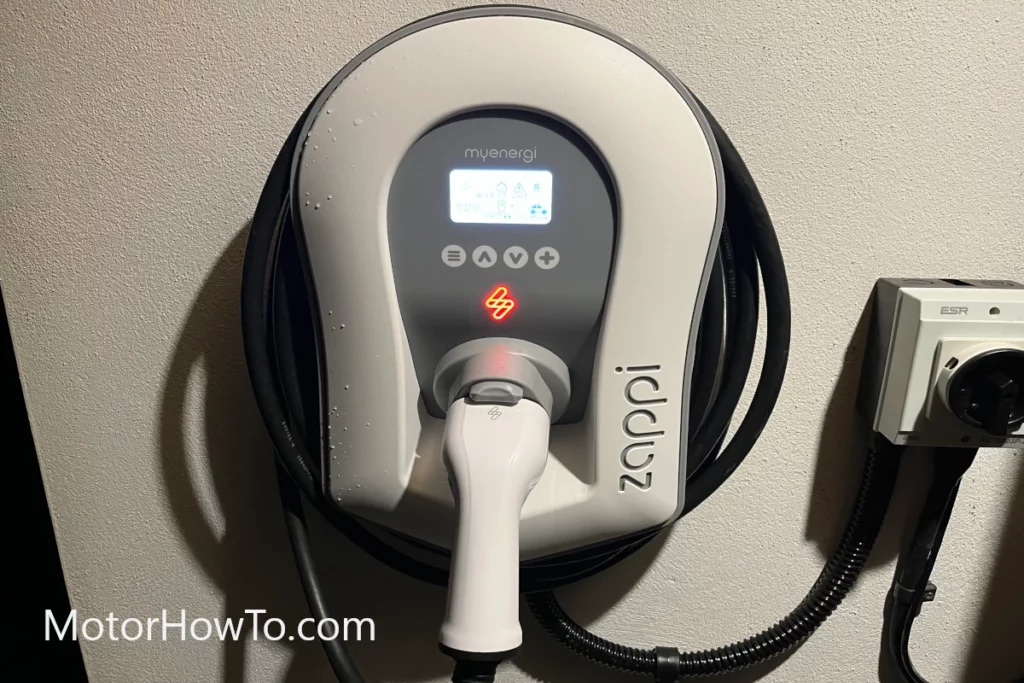
DC Chargers
CCS (Combined Charging System)

VW ID vehicles typically use the CCS standard for DC fast charging. This system integrates both AC and DC charging into a single connector.
Most public DC fast chargers are equipped with CCS plugs as shown below:
CHAdeMo Chargers
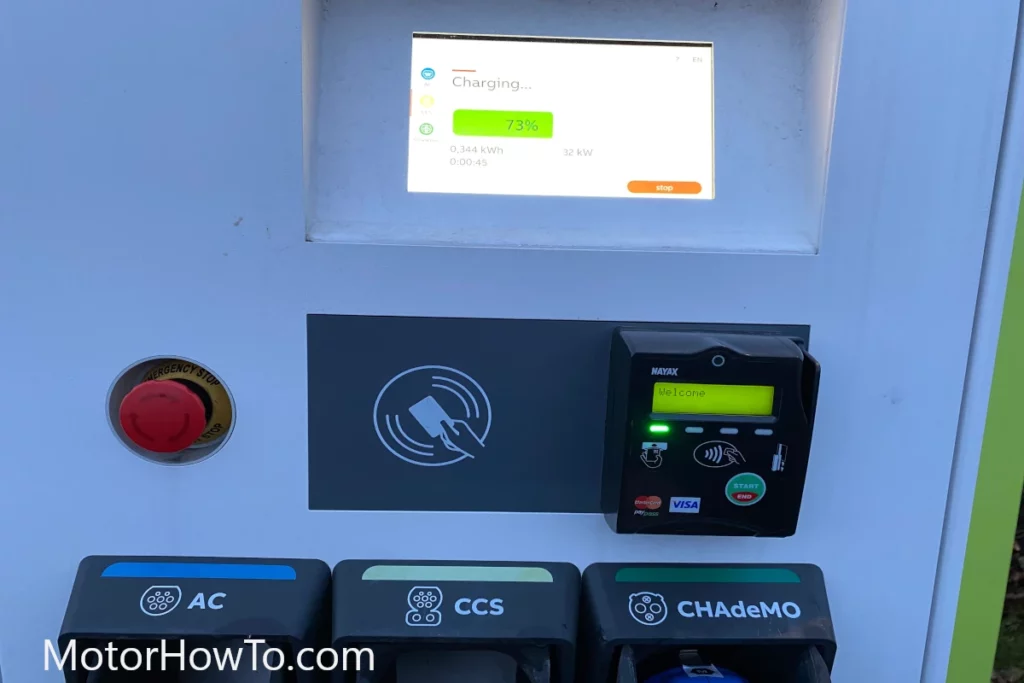
CHAdeMo Chargers are high speed DC chargers as well but they are NOT compatible with VW ID vehicles so please avoid them.
They have a different connector so you won’t be able to connect it anyway but incase you are searching for a high speed EV charging station, search for CCS.
Faulty Charging Connector
Make sure you use the correct working connector to plug into your VW ID vehicle securely.
Using an incorrect, loose or faulty connector can give you an error such as “Only emergency charging is currently possible. Please consult vehicle wallet”. This will drastically reduce and limit the charging of your VW ID vehicle which could even take days to charge, it will be that slow.
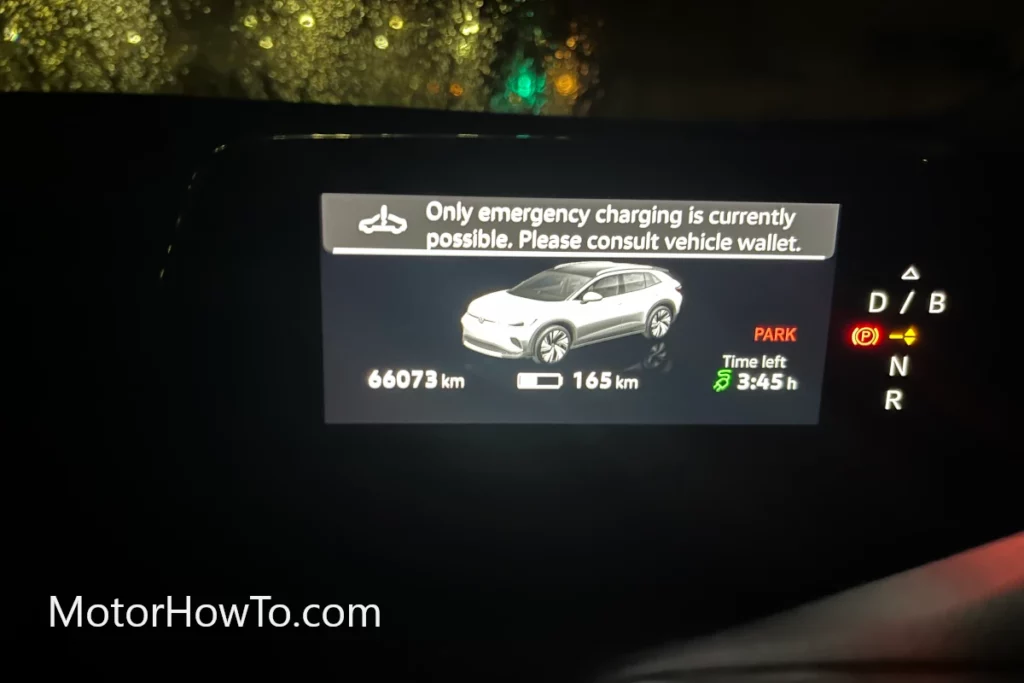
Charging Power Capacity
VW ID models have varying charging capacities. For example, the ID.3 support charging speeds up to 100 kW, ID.4 might support charging speeds up to 125 kW, while other models might have different maximum charging rates.
Your VW ID vehicle should be able to auto adjust the power going to the vehicle batteries but please do check you VW ID model and charging power capacity so know the compatibility and speed of charging.
Charging Station Compatibility
VW ID vehicles are generally compatible with most standard charging stations that support the CCS plug type for DC fast charging.

Volkswagen’s Electrify America
VW has invested in Electrify America, a charging network across the United States that includes fast-charging stations compatible with VW ID models.
Tire Issues with VW ID Vehicles

WV ID vehicles being fully electric vehicles (EV) have their unique challenges when it comes to tire care and maintenance.
They tend to wear differently compared to non-EV vehicles. Provisions are made to compensate that by the Volkswagen e.g VW ID.4 has different width (thicker) tires at the back then the front, but you should still look out for tire problems
Torque and Instant Power Delivery
VW ID vehicles often deliver instant torque to the wheels, which can lead to more aggressive acceleration.
Rapid acceleration can wear out tires faster, especially if done frequently.
Weight Distribution
VW ID vehicles tend to have heavy batteries located at the bottom of the vehicle, affecting weight distribution.
This can put more pressure on the tires, causing them to wear out more quickly, particularly on specific sides if the weight distribution isn’t even.
Regenerative Braking (B Mode)

VW ID vehicles use regenerative braking to recharge the batteries when driving in “B Mode”.
This regenerative braking transfers extra stress to the tires, affecting their wear patterns.
No Spare Wheel

VW doesn’t provide any spare wheel due to already heavy weight (mainly due to batteries) of the VW ID Vehicle, instead VW gives you a Tire Repair Kit which is a combination of an Air Compressor and Tire mobility system (TMS).
The Tire Repair Kit is handy but the only thing to remember is the Type Mobility System (TMS) comes with an expiry date, so be sure to check it before going on long drives.

By default the VW ID Vehicles don’t come with run flat tires so you have to rely on the tire repair kit in an event of a puncture.
Tire Rotation

Tire Rotation on an VW ID Vehicle is not possible as the front and rear tires do not match the width. For example the rear tires of an VW ID.4 is thicker than the front one.
- VW ID.4 1st edition standard Front Tire Specifications: 235/50R20
- VW ID.4 1st edition standard Rear Tire Specifications: 255/45R20
So keep an eye on individual tires as they will wear unevenly and replace tires as soon as possible.
Regular Pressure Checks

Maintaining the correct tire pressure is essential for optimal handling, fuel efficiency, and longevity.
Underinflated tires can increase rolling resistance, reduce range, and even cause tire failure.
Tread Inspection

Regularly inspecting the tread for wear and tear helps identify when tires need replacing.
Uneven wear can also indicate alignment or suspension issues.
Alignment Checks
Wheel alignment checks are an important aspect of maintaining your VW ID vehicle’s performance and handling. While electric vehicles like the VW ID series might not require alignment as frequently as traditional internal combustion engine vehicles due to differences in drivetrain mechanics, it’s still advisable to perform checks periodically or in specific situations. Here are some guidelines:
Signs for Alignment Checks:
- Uneven Tire Wear: If you notice uneven wear patterns on your tires, it might indicate the need for an alignment check.
- Steering Issues: Difficulty in steering, drifting to one side, or the steering wheel not being centered while driving straight could signal alignment issues.
- Suspension Work: After any suspension repairs or modifications, getting an alignment check is recommended to ensure proper wheel alignment.
Frequency of Checks:
- Manufacturer Recommendations: Refer to the owner’s manual or VW’s recommendations for maintenance schedules. While not specified as often for EVs, it might be recommended every year or during regular service intervals.
- Occasional Checks: Even if there are no obvious signs of misalignment, getting an alignment check every 10,000 to 15,000 miles can help prevent premature tire wear and ensure optimal handling.
Service Center Visit:
- Certified Technicians: Visit a certified VW service center where technicians have access to specialized tools and expertise to perform precise wheel alignment checks.
- Precision Alignment Equipment: Advanced alignment machines can measure and adjust wheel angles to the manufacturer’s specifications.
Seasonal Considerations
Using appropriate tires for each season (like winter tires in snowy conditions) can dramatically improve safety and performance for those living in areas with significant seasonal changes.
Adhering to these tire maintenance practices ensures your VW ID vehicle’s safety and contributes to a more efficient and enjoyable driving experience. Regular tire care minimizes the risk of accidents due to tire failure and helps maintain the vehicle’s performance at its peak.
Electrical Issues with VW ID Vehicles
The VW ID range comes with all sorts of electrical problems but they are mainly due to the software issues which is why we recommend always having the latest software installed as mentioned previously.
Error: Dynamic cornering light

Experiencing a “Error: Dynamic Cornering Light ” message in your vehicle typically indicates a malfunction or issue within the dynamic cornering light system.
Here’s how to approach this situation:
- Sensor Malfunction: Issues with sensors responsible for detecting steering angle, speed, or cornering movements.
- Electrical Problems: Faulty wiring, connectors, or disruptions in the electrical system controlling the dynamic cornering lights.
- Component Failure: A malfunction in the swiveling mechanism or the headlight assembly itself
- Software need upgrade: This issue could occur in the older software (v2.1), on inspection if all light work correctly then upgrading the software can fix this problem
Fault: Vehicle lighting

Encountering a “Vehicle Lighting Fault” message in your VW ID vehicle indicates an issue with the vehicle’s lighting system.
- Check for Error Codes: If possible, use a diagnostic tool to scan for error codes related to the lighting system. This might provide specific details about the issue.
- Inspect Bulbs and Connections: Inspect the bulbs, wiring, and connectors for any visible damage, loose connections, or corrosion. Ensure all connections are secure.
- Replace Faulty Bulbs: If any bulbs are burnt out or damaged, replace them with the correct type of bulbs recommended for your VW ID vehicle
- Professional Inspection: If the error message persists or if there’s no obvious issue with the bulbs or connections, it’s advisable to visit a certified VW service center. They can perform a detailed inspection using specialized diagnostic tools to identify and resolve the lighting fault.
- Software Updates: Check if there are any available software updates for the vehicle’s lighting system. Sometimes, updates (v2.1 -> v3.1) can address issues related to lighting faults.
- Warranty Coverage: If your vehicle is under warranty, lighting system issues might be covered for repair or replacement by Volkswagen.
Error: electronic engine sound
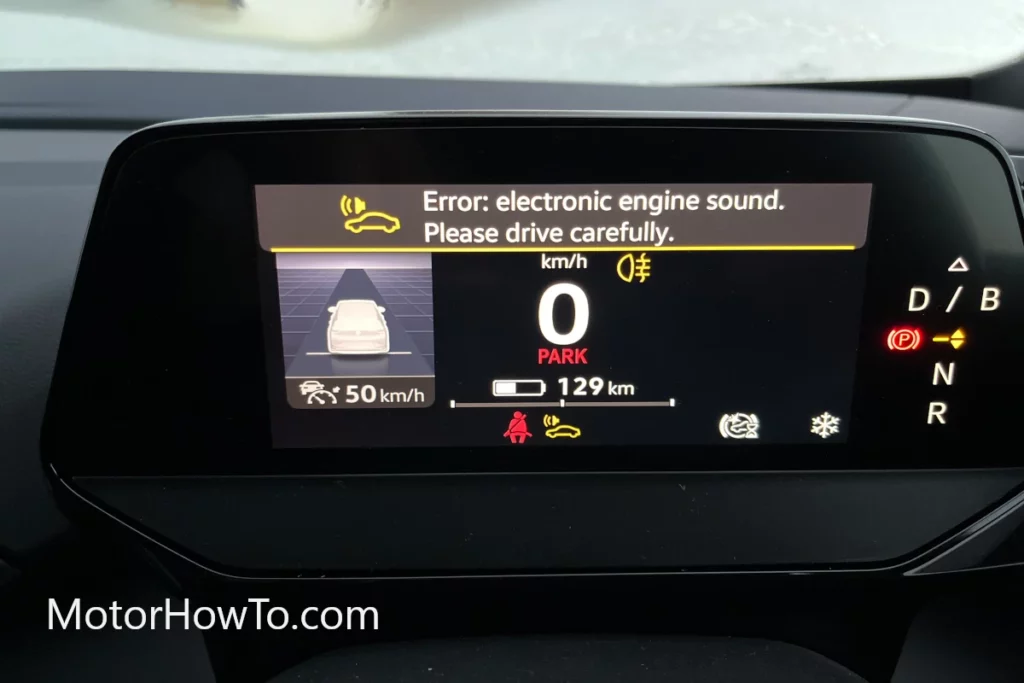
The Electronic Engine Sound (EES) in a VW ID range is a feature designed to simulate an engine-like sound for safety purposes, particularly at low speeds. This artificial sound is meant to alert pedestrians and others nearby of an approaching electric vehicle, as EVs are quieter than traditional internal combustion engine vehicles.
- Possible cause could be due to system Malfunction. There could be an issue with the sensors, software (v2.1), or hardware components responsible for generating the artificial sound.
- Another cause could be due to electrical Issues. Electrical faults or disruptions in the system that controls the EES could lead to error messages or failure to produce the intended sound.
Electric drive not working correctly


Experiencing an “Electric Drive Not Working Correctly, Please Visit Workshop” error message in your VW ID vehicle indicates a significant issue with the electric drive system that requires immediate attention.
- Error Assessment: Take note of any other symptoms or unusual behaviors in the vehicle, such as strange noises, loss of power, or warning lights aside from the electric drive error message.
- Workshop Visit: The error message is critical and indicates a serious problem with the electric drive system. Contact a VW authorized service center or workshop immediately. Do not attempt to drive the vehicle further if it’s displaying this error.
- Tow the Vehicle: If the vehicle doesn’t seem to be operating properly or if it’s displaying multiple warning messages, it might be safer to arrange for it to be towed to the workshop for inspection and repair.
Navigating Infotainment and Connectivity Features in VW ID Vehicles
The infotainment system in VW ID vehicles is a hub of connectivity and entertainment designed to enhance the driving experience.
It integrates various functions, such as navigation, media playback, and vehicle settings, into a user-friendly interface.
To get the most out of this system, familiarize yourself with its main features.
This includes learning to navigate through menus, customize settings to your preferences, and use voice commands for hands-free control.
Maximizing Connectivity Features
Volkswagen’s ID Range has advanced connectivity features, including smartphone integration and online services.
Understanding how to pair your device using Bluetooth or Apple CarPlay/Android Auto extends the functionality of your vehicle, allowing you to access your favorite apps, music, and navigation tools on the go.
Additionally, VW’s Car-Net service offers remote access to your vehicle, providing features like remote start, vehicle status, and location services.
Troubleshooting Common Infotainment Issues
Despite its advanced nature, the infotainment system in VW ID vehicles can sometimes encounter issues. These may range from connectivity problems to glitches in the interface.
Familiarize yourself with basic troubleshooting steps like restarting the system, updating the software, and checking for loose connections. Consulting the vehicle manual or seeking assistance from a VW service center is advisable for more persistent issues.
Navigating the infotainment and connectivity features in your VW ID can significantly enhance your driving experience. Understanding how to use and troubleshoot these features effectively allows you to enjoy a seamless and integrated journey, making every trip in your VW ID enjoyable and connected.
System Diagnostics with VW ID Vehicles
System diagnostics, however, are essential for identifying and addressing potential issues before they escalate.
Modern VW ID vehicles are equipped with advanced diagnostic systems that monitor various aspects of the vehicle’s performance, from battery health to electrical systems.
Owners can detect and resolve issues early by regularly running these diagnostics, either through the vehicle’s onboard system or with professional equipment at a service center, ensuring a smoother and more reliable driving experience.
Additionally, understanding and utilizing the vehicle’s onboard diagnostic tools can empower owners to take a more active role in their vehicle’s maintenance.
These tools often provide real-time data and insights into the car’s functioning, allowing for a proactive approach to maintenance and troubleshooting.
Keeping the software updated and regularly conducting system diagnostics are critical steps in ensuring the longevity and reliability of your VW ID vehicle.
This proactive approach enhances the overall driving experience and helps maintain the vehicle’s value over time.
Professional Care and When to Seek Help for VW ID Vehicles
Navigating the complexities of electric vehicle maintenance can sometimes be daunting, especially with advanced models like the VW ID range.
While many minor issues can be resolved with a bit of knowledge and elbow grease, there are times when the expertise of a professional is essential.
This section delves into understanding when to seek professional help, the advantages of relying on certified VW service centers, and the importance of preventative maintenance for ensuring your VW ID vehicle’s longevity and optimal performance.
Recognizing When Professional Care is Needed
While the owner can manage many aspects of maintaining a VW ID vehicle, there are situations where professional care is indispensable.
Recognizing when to seek expert help is crucial for the health and longevity of your vehicle.
This includes complex electrical issues, battery performance concerns, or when warning lights on the dashboard indicate a problem beyond basic troubleshooting.
Benefits of Certified VW Service Centers
Visiting a certified VW service center ensures your vehicle is handled by trained professionals familiar with the specific needs of VW ID vehicles.
These centers offer specialized diagnostic tools and genuine parts, ensuring repairs and maintenance are done to the highest standard.
Additionally, they stay updated with the latest software and recall information, keeping your vehicle in line with manufacturer standards.
Preventative Maintenance and Regular Check-ups
Regular check-ups at a certified service center are key in preventative maintenance.
These check-ups can identify potential issues before they become serious problems, saving time and money in the long run.
Technicians can also provide valuable advice on maintaining your vehicle, tailored to your specific model and driving habits.
While many minor issues with VW ID vehicles can be handled at home, understanding when to seek professional care is crucial.
Certified VW service centers offer the expertise and tools necessary to maintain the complex systems of these advanced vehicles.
Regular visits for preventative maintenance can help ensure your VW ID remains reliable, safe, and enjoyable to drive for many years.
Sources
VW ID.4 practically undrivable due to safety & electrical problems
9 Most Common Volkswagen ID.4 Problems
Volkswagen has given a name to its pain, and it is ‘software’



